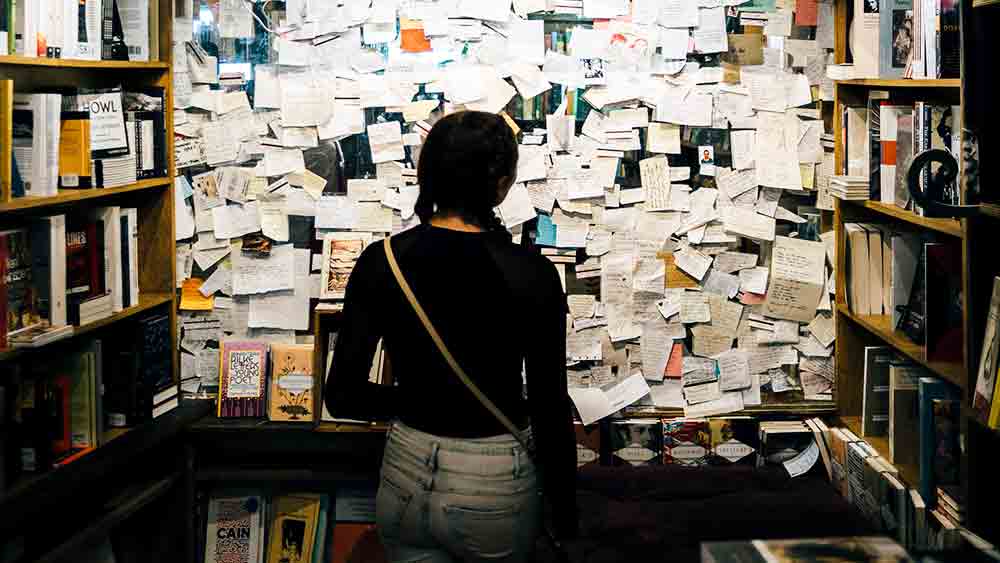Cleaning up your content, will help to ensure that all pages are working hard to make your site attractive to visitors and effective within the search process. Out of date or irrelevant pages can be off putting for visitors and search engines alike. This post has some useful tips on how to refresh and make the most of what you have. Also how to preserve the value of a linked URL.
Delete Or Update?
Over time content on some of your website post or pages will become irrelevant or out of date, which means it is no longer helpful to visitors and not something you want to appear in the search results. The question is what to do about it; whether you want to update or delete it altogether? Or are there other options.
Cleaning Up Your Content
May be you have a page/post that relates to a an evolving product range or offers advice that needs to adapt. The tip here is not to delete and start again, but to keep it updated, remove content that no longer applies (and remember to add it to a list of pages that need regular attention). Consider the page title and URL for topics like this avoiding naming that might become dated before the refreshed content by using dates. This way the link remains good and will build up value over time and the content also stays relevant.
Once you have done the hard work of cleaning up your content, make sure every one can find it . The best way to do this is by letting search engines know so they can crawl the new content and reflect that in the search results. Speed up this discovery process by using an XML sitemap. These are designed to help search engines discover all the content on your website. When a page is updated the sitemap shows a date stamp alerting the search crawlers to pay a visit. If you are using WordPress there are a number of free plugins that will create and update a sitemap for you.
Removing Unwanted Content
As part of the content cleaning process there will be old posts or pages on your site that you don’t need anymore and cannot be updated. This might be for example a post about a product you stopped selling a while ago (and will not be producing in the future). Similarly a promotion of an event that happened a while ago. You should also include in this category any pages that have very little or “thin” content, that might be qualified as low quality under the Google guidelines. The objective here is to advise Google to forget about these old posts or pages and remove them from the search results. NB Just deleting the page on the site will not be enough to get a complete result.
Redirecting Links From Deleted pages
Redirects help keep things easy for visitors and search engines. However, many different types of redirects exist for different scenarios. They offer specific instruction to search engines. So it is good to know what they do and to understand the differences between them.
When Google can’t find a post, the server will usually return a “404 Not Found” status to the search engine crawler. You will then find a 404 crawl error in your Google Search Console for that page. Over time Google will work it out and the URL will gradually vanish from the search result pages. We have some better options below.
Google favours fresh content in their algorithms. Many 404 Errors on your website can indicate that your website content is old and outdated. It tells search engines that you are not maintaining your website and offers a poor user experience. This can be harmful your SEO rankings. Much better to avoid this and apply an appropriate redirect.
“301 Redirect”
This sends traffic from the old post URL to an appropriate/related one you choose. A 301 redirect forwards users to the new URL and tells search engines that the resource has permanently moved. Use this where a post or page URL still holds value due to quality inbound links pointing to that (now deleted) page, you want to retain that value by redirecting the URL to a related one. With a 301 Redirect you can tell search engines and visitors there’s a better or newer version of this content elsewhere on your site. The 301 redirect automatically sends people and Google to this page. When search engines find a 301 redirect they will drop the old redirected URL from their index in favour of the new URL. They also transfer valuable PageRank (authority) to the new URL.
There are a number of plugins that can be used on WordPress sites, which take the coding element away from creating a 301 redirect. Plugins, such as Redirection, allows you to input the old URL then the new URL and it adds a 301 redirect.
“410 Deleted”
Use this message to tell search engines that this page or post is intentionally removed. If there isn’t a relevant page on your site you can redirect to, it is good practice to tell Google forget this content altogether. This status code will tell Google (and visitors) the content didn’t just disappear; you’ve deleted it with a reason. If a URL flags a 410 Google knows that you have removed this URL on purpose and will remove the URL from its index. Typically this is faster than with a 404
Cleaning Up Your Content
Please get in touch we offer prompt and effective improvements.